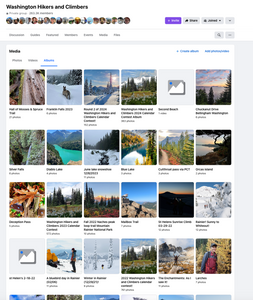5 Tools to Help you Find Instagram Locations that aren't Geotagged
- jackie
- May 15, 2024
- 5 min read
Updated: Jan 8
There's nothing I love more than a beautiful scenery and being able to capture it for myself. I don't overdo it when i'm visiting somewhere. It's not all about the photos, but I do plan at least 1-2 photography sessions during a trip; the rest of the time is to actually enjoy the trip with whoever i'm with, even if that's myself. I first like to think about why i'm traveling somewhere, and what kind of outfits ill bring to help fit the scenery! This isn't always easy and sometimes you can't always pack a cute dress for a day hike. Am i going for warm or cool tones for this scene? What kind of props can I add for effect? (e.g., rancher hat, boho knit sweaters, knit sweaters, etc.)
Save everything you see by screenshotting or putting them into an organized folder if you can. I also have a saved photos album labeled "poses" because it helps me think of ideas for how to stand or sit in a particular scenery! Having those visions to inspire me are always nice when i'm in a creative rut or when I want to get inspired for when I get there to create my own shots!
Many of these beautiful places I found via the tools I'll mention below. Some were way easier than others, but technology is only getting better, so I expect it to get even easier with time.
1. Google Lens for Reverse Image Search
This is probably the easiest and most effective tool you can use! I take screenshots directly from places I see on Instagram, then use Google's reverse search algorithm. This is the easiest way a general area for a scenery, if not the actual hike. You can follow up with research after if you don't get your direct answer. I also use this for really anything from hikes, international sceneries, to cute outfits I see that I want to buy myself!
Let's look at a random influencer's instagram as an example, her photos are stunning, but the locations aren't usually shared, which i will respect as it's her choice! However, not much is stopping us from finding those places too.
For the example below, this field could literally be anywhere, but most searches start to reveal Colorado as possible location and then I see something say "Last dollar field" and that's when I've found where it is, and I can search that spot on Google maps and save for when I go!
Download the Google iOS app and use Google Lens. The process is super easy, take a screenshot of the picture, upload using the camera icon, and then crop it to just the part of the photo that captures the scenery.
If you're on your computer you can use Google lens via Web Browser. Simply drag and drop a photo directly into the Google search bar. I uploaded a screenshot here and it immediately brought up the hiking trail I was curious about! This saves a lot of time and i'm grateful for technology getting even better with time!

2. Join Local Facebook Groups
I can't stress how helpful this is for finding out relevant trail information. This is my go to resource for finding hikes and also for looking up recent info/photos from hiking trails. You can take these photos and put them into reverse image search engines as well. I'm currently in Seattle, and i'm in the Washington Hikers and Climbers group as well as Portland hikers. This gives me access to information for both nearby regions and mountains. I was in several Colorado ones when I lived there as well. The nice thing about these groups is that they are there to share information and not to influence really. From the FB pages, you can go to Media, then scroll through albums or photos to see what they have!
You can also be bold and post a question! Lots of people in this community love to educate and share what they know.
3. ChatGPT Chat Interface
I'm making the bold assumption that most of us know what this tool is. I'm an engineer as my 9-5 job, and this is part of my daily work tools! I use it to help my think of ideas for work and for my photography interests. The newer the models, the more improved response data you'll receive.
ChatGPT works well if you can manage to "prompt engineer" your questions well enough. If you can't find the area from Google Reverse Image search, start to describe the region and place in great detail, be very specific! They also have a reverse image search algorithm built-in, but it's only in the premium subscription (which I do subscribe to and use!), if you pay then go ahead and upload the image and ask it to help you identify the place. If you know details about what state or continent or national park it is in, then add that for extra clarification.
Another popular use case for Large language models is generative AI. I can ask ChatGPT what the most popular hikes are in a specific region, and then follow up with questions about dog suitability and other natural features i'm looking for in a hike (e.g., river access, waterfalls, etc.). Always fact check before you go though, these models are still new and can hallucinate (which is a fancy way of saying they make things up just as humans do when they don't know something!).
You can sign up here and use the GPT 3-5 is the free version, which may suffice if you don't need to use it as often. I also use the iOS app on my phone for convenience.
4. AllTrails Filters
I remember asking someone where they hiked and they wouldn't share with me, but they told me to search dog-friendly and waterfall. I was frustrated at first, but this actually turned out to be really helpful advice! I was in Moab at the time, and then changed my search to "waterfall" and "dog-friendly" and the hike came up pretty quickly.
The hike I was looking for at the time was Professor Creek to Mary Jane Slot Canyon.
5. Pinterest
I have recently been using this platform a lot more. I love that you can see boards already organized with types of trips or locations. These will usually link back to a blog where you can find more information or you can take those photos and feed into a reverse search algorithm from above! This is a great place to source lots of ideas for a particular trip you're going to take and to get some creative juices flowing.